Instagram chat not showing problem
Instagram chat not showing problem. Instagram chat not showing how to fix. right now lot of Instagram users are facing a problem that whenever they are going to send message to someone then there is not showing chat section .as well there is showing only send message your friend that’s all where you will know why this type of problem has been showing. on your Instagram account and how we can with the simple method .
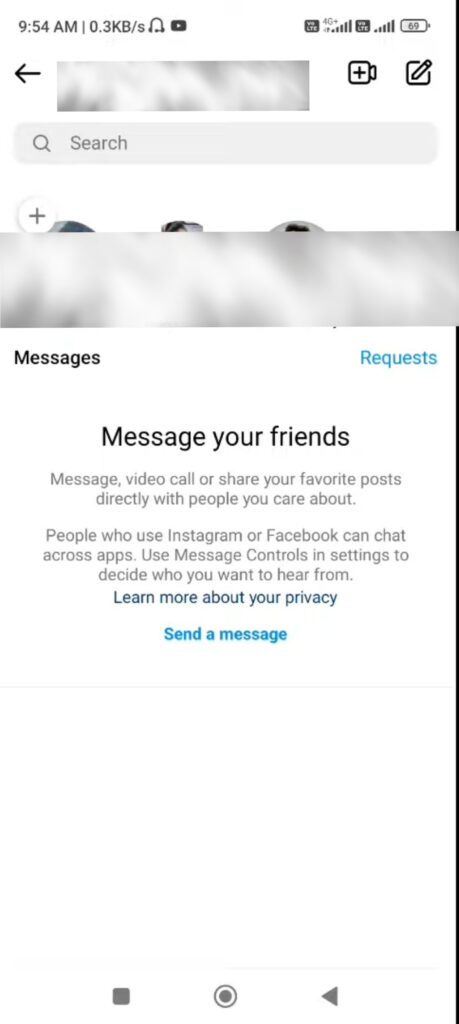
Why Chat is Not Showing?
Instagram chat is not showing reason maybe right now which update we are using of Instagram. that is not good for our device and not compatible for our device and this update if full of bugs and error. that’s why our Instagram is not working properly but it depend on your Android device. as well maybe which Android device you are using that is not up to date it into the latest version so first you have to check that is your Instagram is up to date .
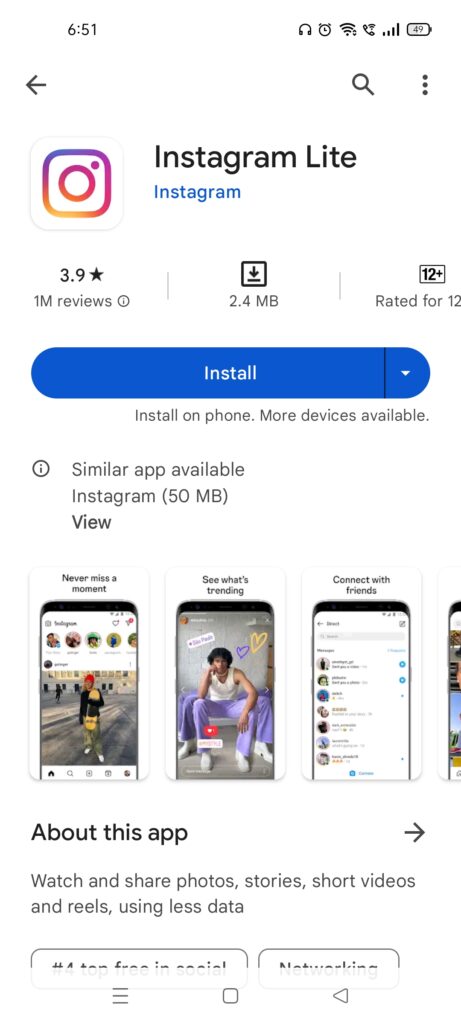
How To fix
If we will talk about fix the problem Instagram chat not showing we can fix it. very simple method . right now we are using Instagram then you have to delete that Instagram and download old version of Instagram. second and other thing that you can download Instagram lite from officially Play Store. you can choose anyone if you will download old version of Instagram and your problem will be fix but first. you have to delete previous Instagram yes then download all version of Instagram from Google Chrome and any other website second another method that you can download directly Instagram lite from Google Play Store and then you have to login your Instagram ID and use it your problem will be fixed.
How To download Instagram old version
1.In order to download Instagram old version you can directly open from browser in your mobile phone.
2. Then click on the search bar and type Instagram old version apk download
3. Click on the any website and scroll down click on the Instagram old version and download it.
4. After downloading login your Instagram ID in that Instagram and use this your problem will be fixed
How to Download instgram lite
1.You can download Instagram lite version from Google Play Store .
2. After downloading the Instagram light from Play Store open it.
3. And then login your Instagram ID in that Instagram light app.
4. First delete your previous Instagram.
5. And now use Instagram lite with your men Instagram ID simple.
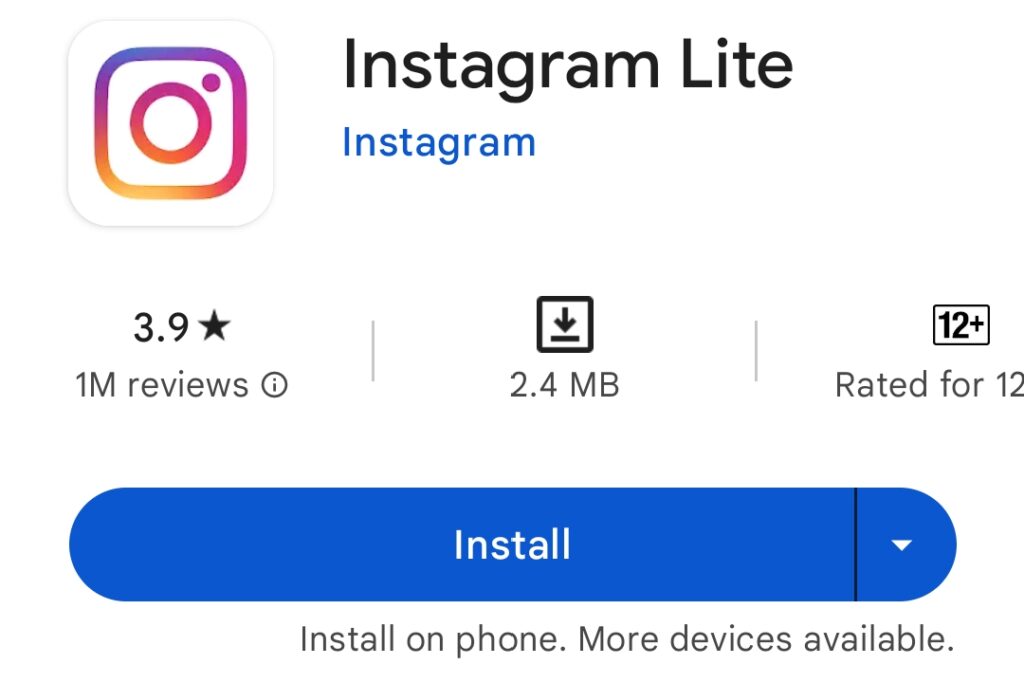
Conclusion
right now then we have to wait for Instagram next update yes in that update it will automatically fix right now which update of Instagram we are using that is full of bug and error that’s why this type of error showing so please keep patience and weight till then you have to use Instagram old version and light version of Instagram thank you.


Dns